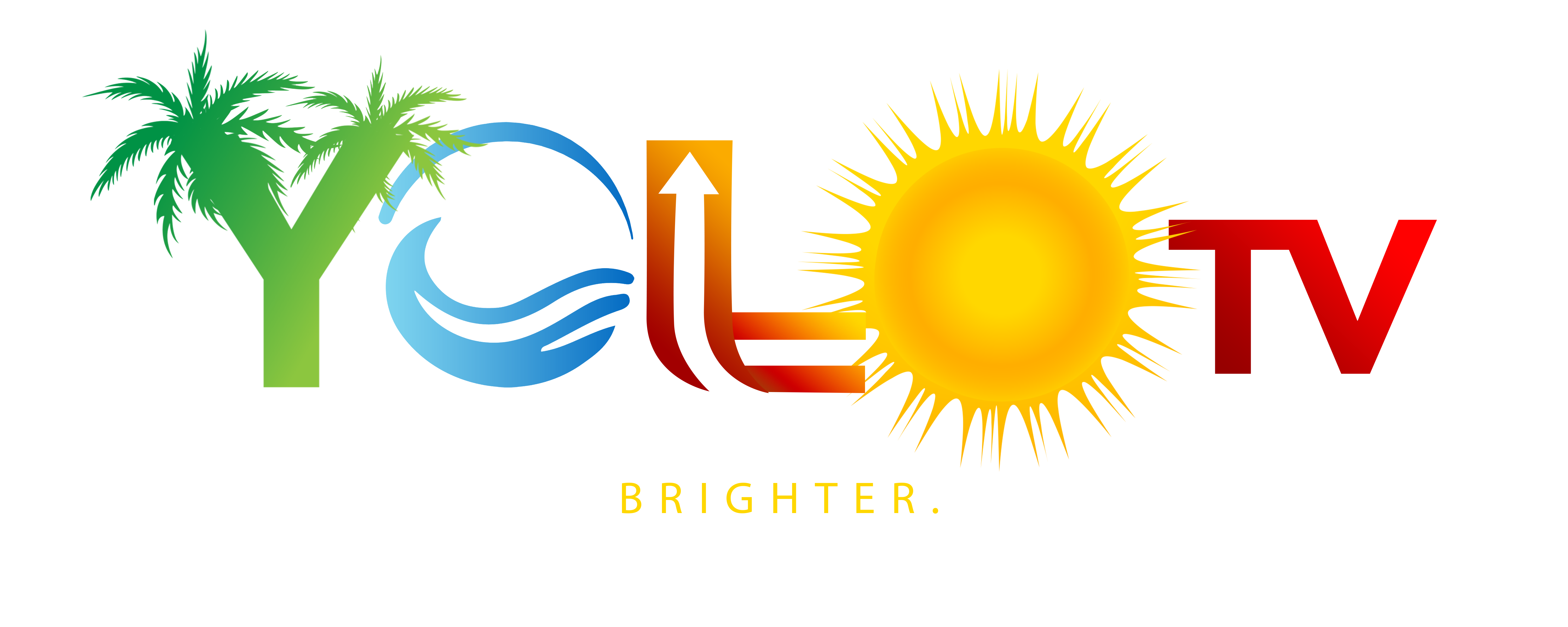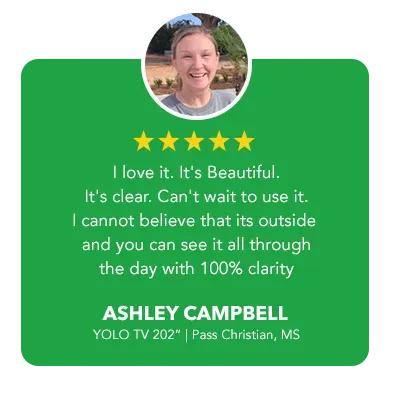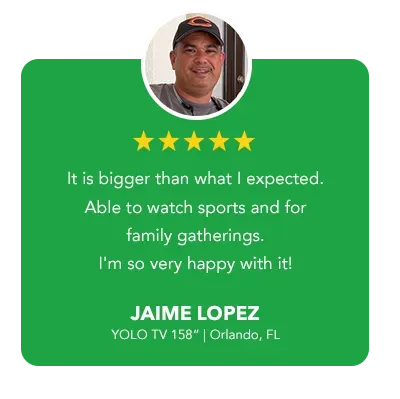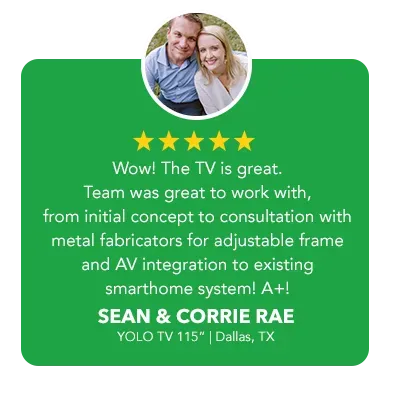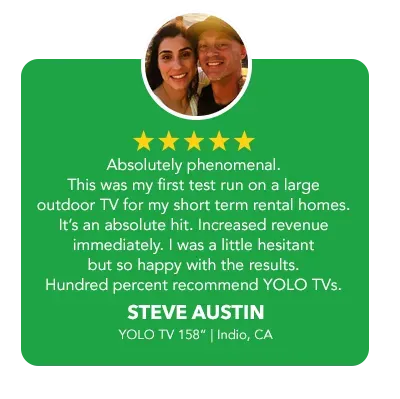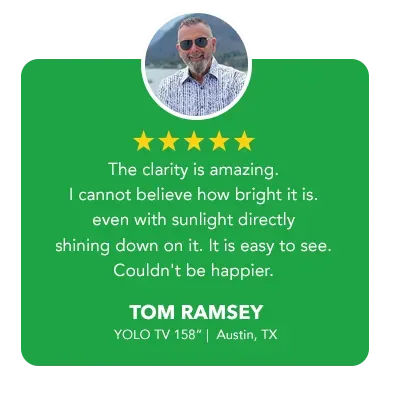We provide
the Largest
Fully Outdoor TVs
Bigger than any outdoor TV
Brighter than any outdoor TV
Better weather protected than any other outdoor TV
Are you ready to start living
your best life?
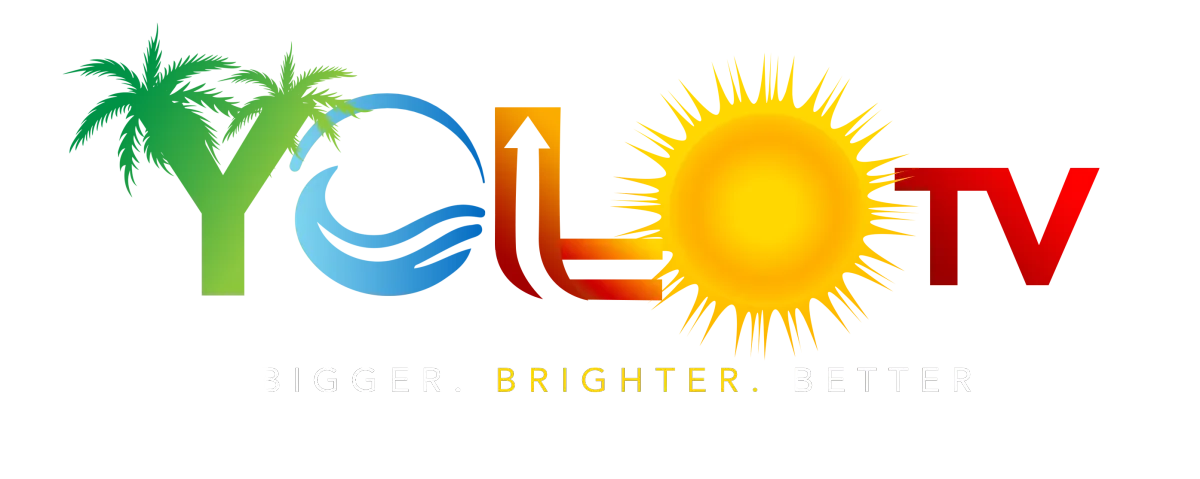
404
Uh Oh... Now, you've done it.

EXPECTING THIS, I BET YOU WERE NOT.
Find your way back you must.



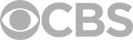
Are you a YOLOer?
They Understand Life is Short #yolo
They Expect the Best
They Love to Entertain
They Treasure Making Memories with Family
They Want to Experience Live Events and Feelthe Excitement as if They Were There
Did you know a YOLO Outdoor TV will make your home more appealing and increase its resell value?

Are you looking to increase your home value and add the WOW factor you have always wanted, while creating family memories that will last for generations?
More Desirable
Notice how Sotheby's mentioned the 250-inch Outdoor TV before even mentioning the asking price?
Higher Resale
Homeowners are more willing to invest in outdoor living spaces than before the pandemic.
YOLO TV Installation Gallery

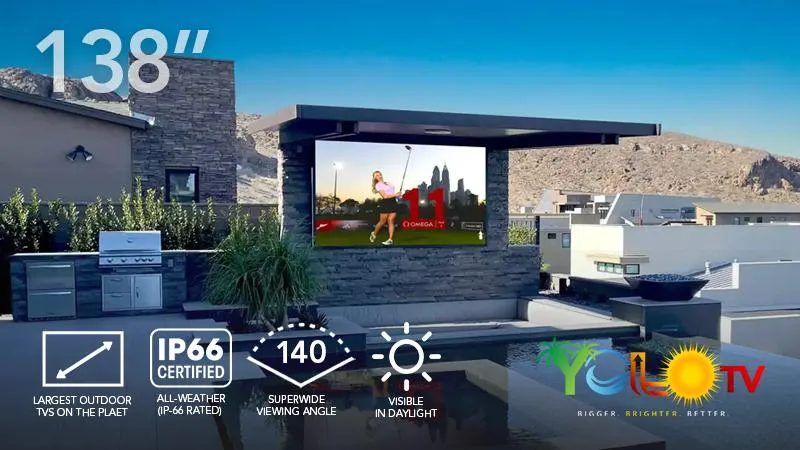





Elevate your space with a stunning LED Indoor TV
YOLO
Indoor TV Series,
A Luxury Experience